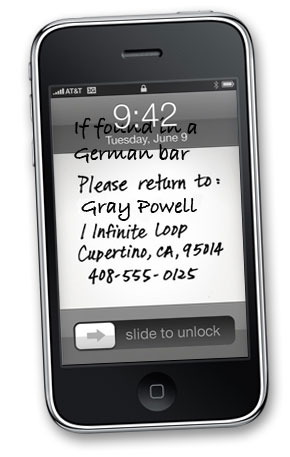As I’ve always strived to automate my home, as much as I can. Although I can’t still turn the lights on and off, I’m capable of controlling my TV, my set-top-box and my multimedia PC with my iPhone. And the problem with the lights is not so much of “impossible” but rather I don’t feel like tearing down my laws to run cables. I actually managed to write an app for a friend to turn his garden lights on and off with his iPhone.
For that purpose, having my TV remote is essential! Unfortunately, after I upgraded my iPhone 3Gs to 4s, the Samsung Remote app started crashing on each launch. Here’s how I managed to get it working:
- Turn off Wi-Fi and cellular data
- Start Samsung TV
- Go into Demo Play
- Turn back on your Wi-Fi
- Hit refresh
- Select a TV from the list
A day after the iOS 4 was released I upgraded my iPhone 3Gs to benefit from all the new features. I was delighted with the new Cellular Data switch – it allowed my iphone to be a real phone and last for days not merely hours, all due to the GPRS/3G not abusing the battery.
Unfortunately one of the “features” in iOS4 turned out to be an even worse battery abuser – the persistent Wi-Fi. While I was at home or in the office – about 20 hours of my average day – the phone was constantly connected to the Wi-Fi and the battery lasted for 15-16 hours tops, with no more than an hour of actual usage!
So far there is no “Persistent Wi-Fi” switch, so I set on finding out what caused this behavior, and here is what you need to do to get it off:
- Disable notifications (yes, no more knowing when someone wrote on your Faceboko wall or mentioned you on twitter)
- Disable any Push e-mail, from the list of e-mails (Exchange, GMail, Yahoo, etc.), not just the Push switch in Settings -> Mail -> Fetch New Data!
If you are using Exchange (or Gmail/Google Apps) you’ll also need to disable your calendar and contacts unfortunately. In other words you have to switch to IMAP/POP e-mails.
This feature, unfortunately, makes you chose between having Push e-mail and notifications or manually turning on and off the Wi-Fi every time you need it, just like those nasty Symbian phones, the iPhone claims to be superior to!
UPDATE: after ten days I have to admit – I was wrong. Probably one of those nasty background-running apps was keeping the Wi-Fi connected at all times. Now I close most of my apps after I’m done with them and battery indeed lasts for 2 days and about 3 hours of use! Cheers!
They should’ve removed that image on apple.com:

from the Apps for travelling, apps for losing your iPhone prototype page.
Or else I wouldn’t be able to do this: