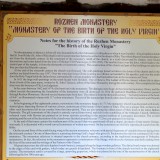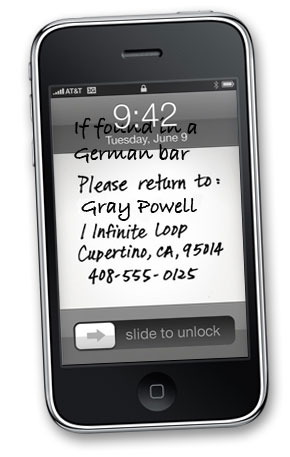A day after the iOS 4 was released I upgraded my iPhone 3Gs to benefit from all the new features. I was delighted with the new Cellular Data switch – it allowed my iphone to be a real phone and last for days not merely hours, all due to the GPRS/3G not abusing the battery.
Unfortunately one of the “features” in iOS4 turned out to be an even worse battery abuser – the persistent Wi-Fi. While I was at home or in the office – about 20 hours of my average day – the phone was constantly connected to the Wi-Fi and the battery lasted for 15-16 hours tops, with no more than an hour of actual usage!
So far there is no “Persistent Wi-Fi” switch, so I set on finding out what caused this behavior, and here is what you need to do to get it off:
- Disable notifications (yes, no more knowing when someone wrote on your Faceboko wall or mentioned you on twitter)
- Disable any Push e-mail, from the list of e-mails (Exchange, GMail, Yahoo, etc.), not just the Push switch in Settings -> Mail -> Fetch New Data!
If you are using Exchange (or Gmail/Google Apps) you’ll also need to disable your calendar and contacts unfortunately. In other words you have to switch to IMAP/POP e-mails.
This feature, unfortunately, makes you chose between having Push e-mail and notifications or manually turning on and off the Wi-Fi every time you need it, just like those nasty Symbian phones, the iPhone claims to be superior to!
UPDATE: after ten days I have to admit – I was wrong. Probably one of those nasty background-running apps was keeping the Wi-Fi connected at all times. Now I close most of my apps after I’m done with them and battery indeed lasts for 2 days and about 3 hours of use! Cheers!
Six little cuties, six little kitties, and their mother
Melnik is located in southwestern Bulgaria and the country’s smallest town. It is also an architectural reserve. These photos make it clear why that is.
They should’ve removed that image on apple.com:

from the Apps for travelling, apps for losing your iPhone prototype page.
Or else I wouldn’t be able to do this:
James Cameron almost had it right – excellent cast and staff, big budget, a distant and unfriendly planet, a high-value substance, greedy corporation, big scary robots, The Marines and Sigourney Weaver. If only he hadn’t forgotten the Aliens…
It turns out that migrating a linux box to a new hardware is not as easy task as it used to be. I’m running a Trixbox system on an old 1 GHz Pentium III machine. The owner of the box got another antique – a Dual 1.4 GHz Pentium III ProLiant DL360 G2 with two SCSI drives. So I was tasked with migrating the trixbox to the new hardware. It took me about 20 hours to get this working, but all the work can be done in 3-4 hours, depending on how much data you have. This guide requires you to have a basic knowledge of the linux architecture and the linux commands, as well as what is in the /dev directory. Due to the fact that trixbox is CentOS-based this guide can easily be applied to migrating a regular CentOS installation .
Read the rest of this entry »